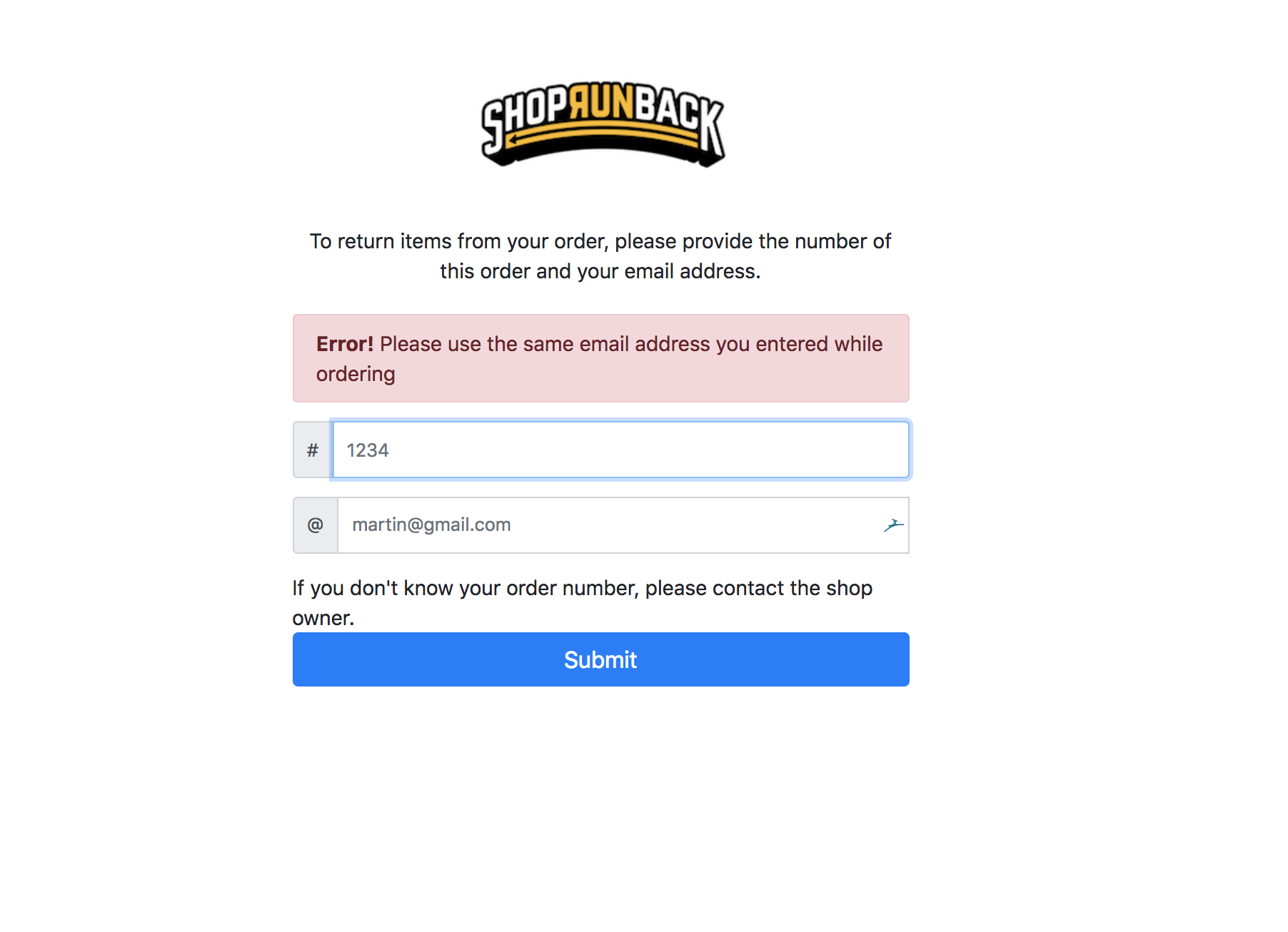Documentation for Shopify
ShopRunBack provides an official addon for Shopify users.
You can connect your shop to ShopRunBack by visiting this link: https://modulespf.shoprunback.com.
Once there, enter the URL of your own shop and accepts all the requested rights of the addon.
Then, you will be redirected to the ShopRunBack Dashboard and invited to create your account and company if not already done.
Your shop is now connected to ShopRunBack. You just have to add the return link on your order details page to redirect your customer to the return process.
If you have any question, please send an email to: tech_at_shoprunback.com
Return button
To enable returns for your customers, you need to modify you shop’s theme.
Add the HTML code to your store
Go to your Store
Click on Online Store in the sidebar 
Click on Themes
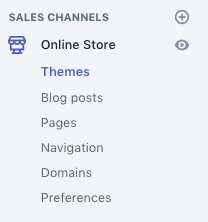
- Click on Actions > Edit code
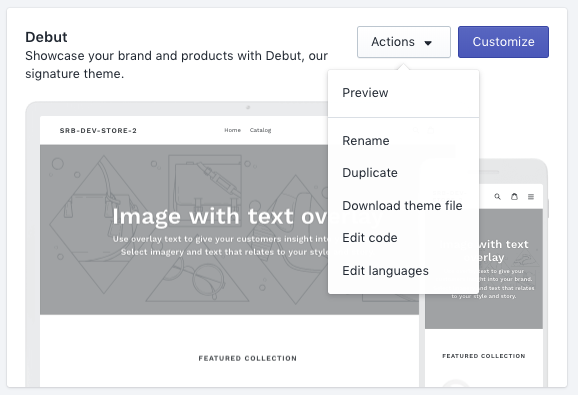 

- Select the
customers/order.liquidfile in the Templates section

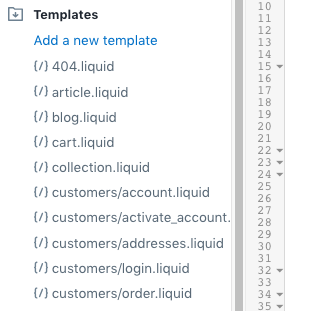
- Then 
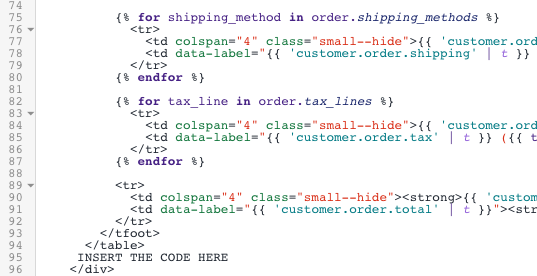
<div class="shoprunback_return">
<h2 class="title">{{ 'customer.order.return.title' | t }}</h2>
<span class="action">
{{ 'customer.order.return.action' | t }}
{% assign customer_url = order.customer_url| split: "/" %}
<a style="font-weight: bold;" href="https://modulespf.shoprunback.com/{{shop.domain}}/orders/{{order.id}}/return/">{{ 'customer.order.return.button' | t }}</a>
</span>
</div>
- Find the
</table>tag and insert the code on the right under it
Add the localization keys
- Our module is localized. Open the locales section

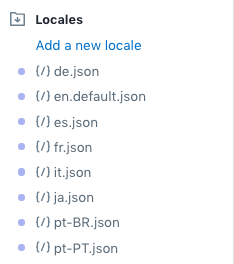
Open the en.default.json (or your own en.json file) file and find the order dictionary :
You need to add a return dictionary inside with 3 keys :
- title : “A problem with your order”
- action: “You can return it”
- button: “here”
Your file should look like this :
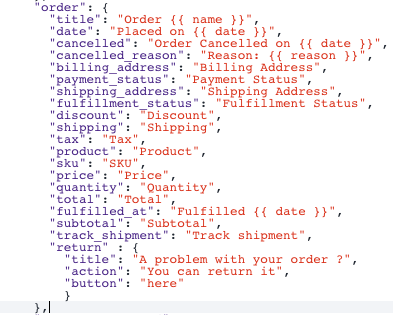
 Do the same for every other language you are supporting.
What it looks like
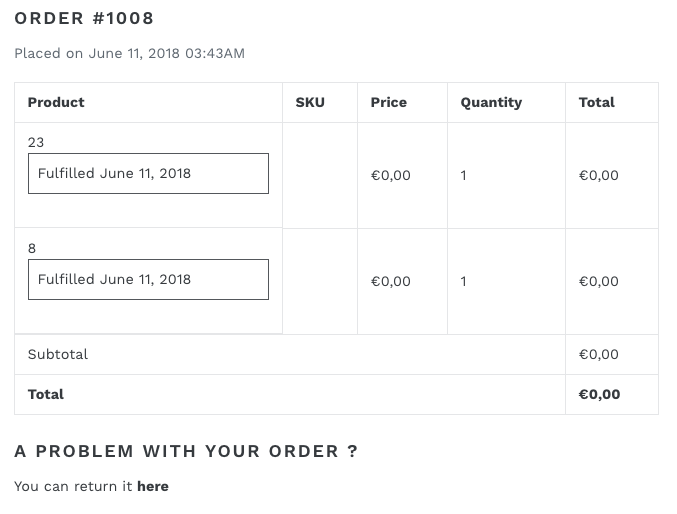
Return link
If you don’t want to add the return button to your website, you can also provide the return link directly to your customer (by email, live support, …).
Format of the return link
To initiate a return, the link you have to provide to your customer is :
https://modulespf.shoprunback.com/kkwbeauty.com/orders/1234567/return/ if your shop is https://kkwbeauty.com and the order’s identifier is 1234567.
You can find the order’s ID in the order’s details page, at the end of the URL.
Customer without account
If one of your customer want to return articles from an order but doesn’t have an account on your shop, the customer can’t find the return link on the order details page.
For these customers, you can redirect them on a form where they will be invited to enter their order name and their email address.
If the order exists in your shop and the email address is the same used while ordering, they will be redirected to the return process.
Address of the form
The address is the same for all your customers, and follow this template:
https://modulespf.shoprunback.com/kkwbeauty.com/return if your shop is https://kkwbeauty.com.
The interface is the following: